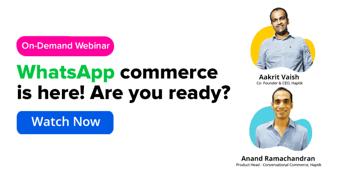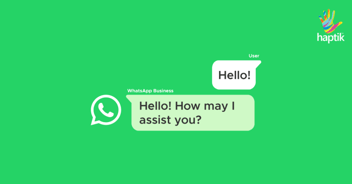For many years, WhatsApp has served as an informal channel for commerce. And it has increased even more during COVID-19, as the need for shopping assistance across a buyer’s journey has never been stronger. That's why some of the updates unveiled at Facebook's recent F8 Refresh conference are so crucial. WhatsApp has introduced two new interactive elements for the Business API: List Messages and Quick Reply buttons, making it easier for brands to have conversations with their customers.
Download Report: How is WhatsApp Shaping Commerce?
At Haptik, we have been a part of the beta release of these feature updates and have implemented them for Reliance Jio for their Telecom and Jio Mart WhatsApp Chatbots. Here’s how these buttons work and improve user experience:
#1 List Messages
WhatsApp's new List Messages presents a choice of up to 10 alternatives for users to pick from in a menu-type view. The feature makes it easier for people to choose from a list of alternatives such as past orders, plans, offers, a shopping list, etc.
List Buttons has been a long-requested feature from brands, and will now enable a more seamless experience for customers while purchasing items or getting customer support. Instead of going through a numbered menu and pressing 1, 2, 3, a list of buttons now makes the experience 3x faster.

#2 Quick Reply Buttons
Customers can now select an option from a list of reply buttons rather than having to type back complete answers from a list of alternatives. This feature makes the entire conversation journey significantly faster, particularly when choosing between two options such as Yes/No, Order Now/Order Later, etc.

With Jio, we have seen promising conversion data for both the List Messages and Quick Reply buttons, along with extremely positive customer feedback. These features have been in demand for many years, and we are confident they will hugely accelerate the adoption of conversational commerce on WhatsApp.
If you are interested in implementing WhatsApp Business API for your brand or learning more about the benefits of implementing these button updates for your business, you can submit your contact details or write to us at enterprise@haptik.ai. A representative from Haptik will get in touch with you within 24 hours!





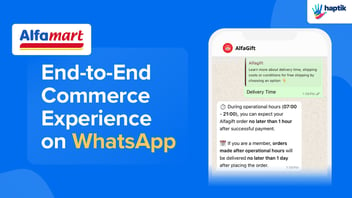
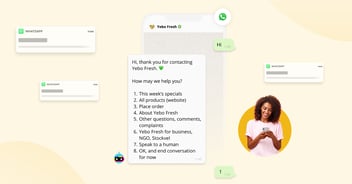





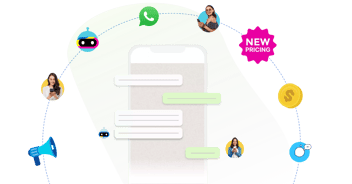
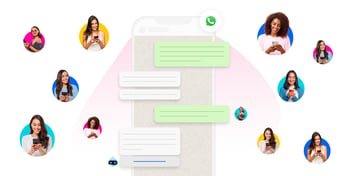

.png?width=352&name=Header%20(5).png)







.png?quality=low&width=352&name=CORONA_Helpdesk_Blog%20(1).png)
.png?width=352&name=image-(1).png)


.webp?width=352&name=new-whatsapp-ecom%20(1).webp)