Helpdesk Automation - 8 Ideas for Robust Ticketing System
.png?width=960&height=502&name=Linkedin+%20Twitter%20(3).png)
Introduction
The Helpdesk automation systems have a marvellous aptitude to accelerate the ticketing process. Not only does helpdesk automation provide quick clarifications to customer queries, but also facilitates complex issue handling that is usually a tough nut for the robots. The motto of the automated helpdesk ticketing system is to diverge towards smart work rather than hard work. Garner estimated that 75% of IT organizations will provide self-service capabilities to business users by 2021 as it states that “IT key metrics data show that, each year, IT service desks are dealing with increased numbers of interactions but provided with fewer resources, making it difficult to keep pace with the requirements of digital business.”
Ideas for a robust ticketing system using helpdesk automation
1) Automate the process of induction and onboarding
Induction and onboarding are two different processes, however, with the help of self-help technology both processes can be automated. Using appropriate tools which improve and optimise the use of process templates, you can manage and automate the software capabilities. Implementing knowledge-based workflows can also help in escalating user experience on any device thereby executing standardisation. Automated onboarding campaigns via emails can be both simple as sending the basic instructions to new users as well as complex as sending a series of mails when the new users cease to respond. These methods can help in reducing delivery time, meeting the targeted objectives, diminishing complexities with role-based programs and decreasing asset and assistance cost.
2) Optimise helpdesk turnaround time
A primary reason why helpdesk automation is considered the strongest tool for having a robust and responsive ticketing system is because it enables your helpdesk to answer the basic,repetitive questions automatically without any involvement from your support team members. By incorporating helpdesk automation you can improve the responsiveness of your brand by automating responses to repetitive queries so that the team members are available to concentrate on more complex issues. You can also empower users to execute file transfers, run BI reports, kick-off onboarding processes, reset passwords, reboot virtual machines, run batch processes and many more, thereby reducing their dependence on your support team. The self-service operating tools along with automated support services can majorly help in reducing operating costs, reserve resources, streamline service management, and so on.
3) Leverage effective Knowledge Management
Powerful knowledge management is a key ingredient for a robust ticketing system. Standardised, well-structured complex tasks and routine processes can be efficiently automated through an effective knowledge management system. In order to make knowledge more interactive and comprehensive, the business firms need to implement tools that go beyond the traditional knowledge management. The advanced tools are capable of routing decision maps with automated workflows, boosting the system by allowing knowledge to be more dynamic. Creating a user-centric knowledge base using helpdesk automation can also reduce the ticket volume by implementing the self-help feature. This can be operated by regularly updating the content and deriving feedback from the customers. For example, when the company opts for picking and choosing a method for determining the sequence of grievance redressal, solving the simple, repetitive tickets can be an amusing and uncomplicated task. However, the company can prevent these tickets from gathering time and again by installing the artificial intelligence based articles for those repetitive issues.
4) Constant Monitoring of the system
An automated help desk system, in most cases, includes in-built monitoring and reporting processes which efficiently support the service level agreements (SLAs). This provides assistance to the team managers to derive the required information for scrutinising the ticket volumes, customer satisfaction rates and the areas where maximum support is required. Depending upon these comprehensive insights the team supervisor can reallocate the team members to credibly manage the issues. Through the process of constant monitoring system ticket backlogs and ensuing grievances can be avoided skillfully.
5) Build an omnichannel experience
Omnichannel presence is one of the most crucial aspects of providing pleasant customer experiences through helpdesk automation. Customer support teams often struggle to keeps pace with the seamless service that an automated helpdesk provides through this feature. Irrespective of which social media platform a customer uses, an omnichannel presence ensures that seamless two way communication happens between the customer and the brand. For instance, if a customer places a phone call to contact a support agent , it stimulates an automated email response, along with a ticket number, which is directed to the customer. For further clarifications the customer connects to a support team member through the business’s live chat feature. The customer would prefer to continue with the previous conversation rather than repeating the entire issue multiple times, which is identified as a frustrating experience. The ticketing system with an omnichannel presence helps the staff to find out the fundamentals of the customer complaint and the subsequent process is initiated accordingly. This initiative contributes to 73% of cases consumer retention loyalty globally.
6) Developing timeliness and frequency for status update
Customers are usually very eager to receive updates on the status of their registered grievance, query or request and the time required to get the final answer for the same. With the help of automated help desks brands can keep them updated about the status of their request at regular intervals and further provide them the access to track the position of their ticket by themselves. By doing so you can cut short the volume of repeated queries thereby saving a lot of time for other complicated matters. You can also set up automatic alerts which will accelerate the status of priority tickets, in case the ticket resolution fails to cope up with the service-level agreement.
7) Team Productivity Evaluation
Evaluating the holistic picture of your team’s performance is often more beneficial for your brand rather than manually accumulating the metrics. For productivity measurement the company should automate accumulation of data from certain datapoints, such as the first contact resolution rate, lost business hours, MTTR, SLA compliance rate, number of tickets and service requests are logged on a monthly or weekly basis, percentage of escalated problem status, etc. Setting up the appropriate software tool can help displaying these metrics for each teammate without requiring much hustle from th help desk manager.
8) Capturing Customer Feedback:
Alongside productivity measurement, another very important thing that helpdesk automation can take up from your support team is feedback collection. In the current business environment, feedback is perhaps the campus for your growth ship and can never pushed down your priority list. Considering that, helpdesk automation systems optimise your ticketing system by collecting feedback from customers without the in-person involvement of your customer support team. Helpdesk automation tools automatically collect feedback from customers whenever a query or issue is resolved and analyses it to measure the performance and quality of the helpdesk service.
CASE STUDY: How Haptik Helped Zurich Insurance Elevate Their Customer Support Experience Using Conversational AI
Ideas for Managing the Customer Support Queue using automation
Different strategies can be used to determine the ordsequence of ticket addressal and how to handle the rising volume of support tickets or emails. For an effective function a lot of factors are taken into account which includes technical complexity of the query, subject matter, free users vs. paying users, the SLAs (service level agreements) of the team or, skill sets of the individual teammates and others. The following ideas should be considered to efficiently manage the automated customer support queue.
-
First-come-first-served vs Picking and choosing: Usually it’s considered to be a better method to implement the first-come, first-served assistance, for the smaller customer service teams, where the older tickets are dealt with before the newer ones. That means tackling the oldest tickets first. But at the same time, the picking and choosing methodology should be given a prominent importance. It's a coherent way to work where the simpler issues are given quick replies and those with complex issues are given absolute attention.
-
Working from an unassigned queue: Mostly the customer support teams handle the assignment of tickets by automatically attaining to the person who first responded. But few companies handle it in a different manner by working from an unassigned queue. The developers invest a lot of time designing tools that solve the most of the issues swiftly. They have fast access to basic user information, so they can retrieve the data for the customers without spending much time looking for it. Following such methodology helps provide faster responses as tickets are no longer blocked in anyone’s personal queue. As soon as the customer responds, anyone can see and reply to it.
-
Using roles: To reduce response time the support team can be divided based on roles. One of the ways of dividing them into two groups is- one handling the oldest tickets and the other handling the newest ones. Fot the first group the primary role is to tackle the newer tickets and providing them with quick responses wherever possible. The other group is to deal with the older tickets or the tickets that need more time to be resolved. This method helps in lowering the volume of the queue quickly and simultaneously creates good impression on the customers with swift service. As the queue shrinks quickly the morale and motivation of the team remains high and boosted.
-
To triage and not to triage: Generally tickets are triaged to the team members according to their relevant skills and strengths to support the customer care team. Sometimes the triage is rotated by the team manager to ensure a personalized attention to the customers. Not to triage is also an option, where tickets are tagged to the teammates according to their subject matter and they can pick and choose the relevant issues and resolve them. Tickets could also be auto assigned to the team members so that everyone is allotted some work even if it is not based on their respective skillset.
-
Priority support: With the increase in volume of your business, you should pay more attention to the paid users. But that does not imply ignorance to the free users, as they require more assistance and are often your warmest leads. Few companies provide email and on-call support both to the users with paying plans while the free plan users receive email support only. However, it is very important to ensure that delay in resolving email queries of free plan users can make a very warm lead absolutely cold, because we all know support is a very important part of any purchase decision.
Criteria for evaluating a helpdesk software
In order to transparently evaluate the helpdesk software the following key points should be considered.
-
User interface: The support desk software should be well-designed and provide clear displays and intuitive navigation. The user interface should have the capability to successfully address the target user.
-
Usability: The helpdesk software should be easy to handle and imbibe. The software has to be designed in a user friendly manner that can support the customer service team technically.
-
Integration: The software used should possess inbuilt integrations so that it can be easily connected with other tools. The availability of integrations and the cost of their implementations should be taken into account while choosing the software.
-
Value for money: The cost of the software is one of the most important criteria. The cost of the different tiers should be determined along with the accessibility of each stage.
-
Features and functionality: The helpdesk software should provide the following features and functionality-
- A robust ticket management system to communicate across various channels
- Synced information of statuses, ticket owners, responses and priorities.
- Automated triggers to route the tickets to the right users for the best response.
- Effective reporting and analysis of all current operations.
- Advanced and automated knowledge management technology to provide quick responses.
- Self-service system for customers to solve their problems.
The intent behind automated ticketing is to provide additional assistance to agents, to effectively handle all critical and casual issues. Installation of the helpdesk ticket system is essential for any business determined to create a robust customer support system for customer retention. However, its important to remember that while implementing a helpdesk ticketing system, both your customers' needs and your agents' workflow should be taken into account.



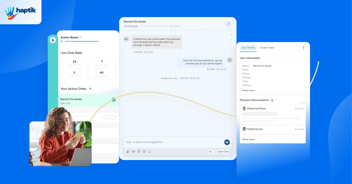
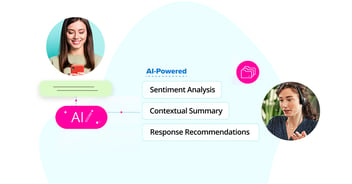
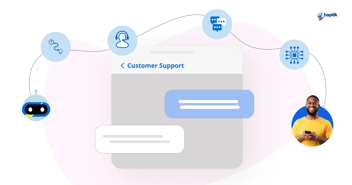
.png?width=352&name=Linkedin+%20Twitter%20(1).png)

.png?quality=low&width=352&name=LinkedIn%20(3).png)

